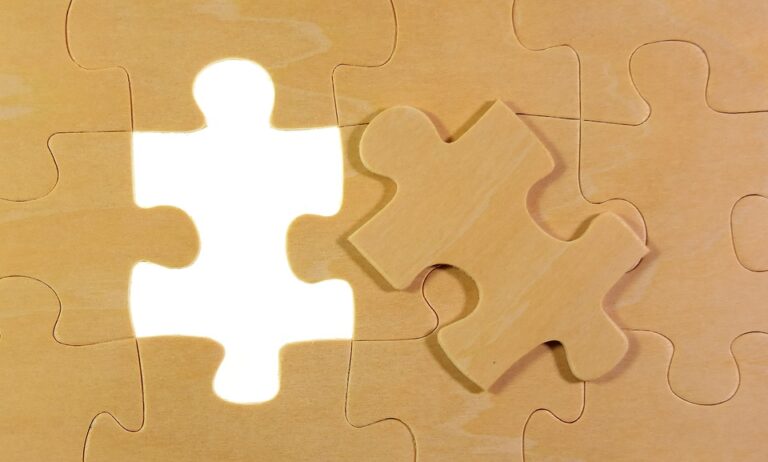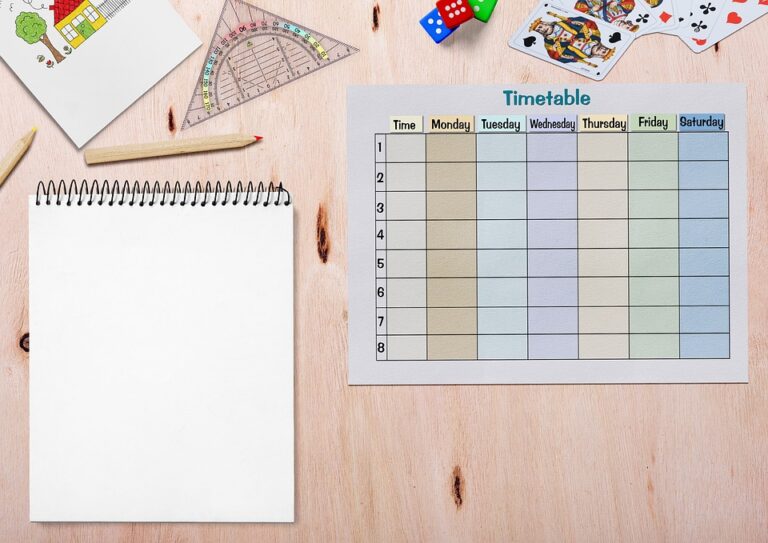Exploring the World of Gaming Monitors: Features and Options
In the ever-evolving world of video games, having the right equipment is essential to maximize your gaming experience. While much attention is often given to gaming consoles or powerful gaming PCs, the importance of a high-quality gaming monitor should not be overlooked. A gaming monitor not only enhances the visual aspects of your games but also affects your overall performance in various gaming genres.
Gaming monitors come in a wide range of sizes, resolutions, and features, making it crucial to understand the options available before making a purchase. In this article, we will explore the world of gaming monitors, their features, and the options you should consider.
One of the most critical factors to consider when choosing a gaming monitor is the display size. The size of the monitor determines the level of immersion you will experience while gaming. The market offers gaming monitors ranging from 24 inches to ultra-wide 49 inches. A larger screen allows for a more immersive gaming experience, but it’s important to strike a balance between size and desk space availability.
Another crucial aspect to consider is the resolution of the gaming monitor. Resolution refers to the number of pixels displayed on the screen. The most common resolutions for gaming monitors are Full HD (1920×1080), Quad HD (2560×1440), and 4K Ultra HD (3840×2160). Higher resolutions provide greater detail and sharpness, resulting in a more realistic and visually stunning gaming experience. However, it’s important to ensure that your gaming setup can handle the demands of higher resolutions, as they require more powerful hardware.
Response time is another vital feature to consider when choosing a gaming monitor. Response time refers to the speed at which pixels can change color. A lower response time, measured in milliseconds (ms), ensures that fast-paced action in games is displayed smoothly without any motion blur or ghosting. Ideally, a gaming monitor should have a response time of 1ms or less to avoid any visual artifacts that can affect your gaming performance.
The refresh rate is closely related to response time and plays a significant role in gaming monitors. Refresh rate refers to the number of times the monitor updates its image per second, measured in Hertz (Hz). A higher refresh rate ensures smoother motion and reduces input lag. Most gaming monitors offer a refresh rate of 60Hz or 144Hz, with some high-end models reaching 240Hz. The higher the refresh rate, the more fluid and responsive your gaming experience will be.
G-Sync and FreeSync technologies are additional features that can greatly enhance your gaming experience. G-Sync is a proprietary technology developed by NVIDIA, while FreeSync is an open standard supported by AMD. Both technologies aim to synchronize the graphics card’s output with the monitor’s refresh rate, eliminating screen tearing and stuttering. If you have an NVIDIA graphics card, look for a gaming monitor with G-Sync compatibility, and if you have an AMD graphics card, opt for a monitor with FreeSync.
HDR (High Dynamic Range) is a feature commonly found in modern gaming monitors that enhances the contrast and color accuracy of the displayed image. HDR technology allows for a wider color gamut and deeper blacks, resulting in more vibrant and realistic visuals. When combined with a high resolution and a high refresh rate, HDR can truly transform your gaming experience.
Curved gaming monitors have gained popularity in recent years due to their immersive qualities. The curved design wraps the screen around your field of view, providing a more natural and immersive visual experience. Curved monitors also minimize eye strain, as they reduce the need for excessive eye movement. However, it’s essential to choose a curvature that suits your gaming style and preferences, as overly curved monitors may distort the image.
Connectivity options are often overlooked but are crucial when choosing a gaming monitor. Ensure that the monitor has the necessary ports to connect with your gaming setup, such as HDMI, DisplayPort, or USB-C. Additionally, some gaming monitors feature built-in USB hubs or audio output options, allowing for convenient connectivity with other peripherals.
Lastly, consider the overall design and ergonomics of the gaming monitor. Look for a monitor with an adjustable stand, allowing you to find the most comfortable viewing angle. Some monitors also offer height adjustment, swivel, and tilt options. A monitor with thin bezels can provide a more immersive experience by reducing distractions and creating a seamless multi-monitor setup.
In conclusion, the world of gaming monitors offers a plethora of features and options to enhance your gaming experience. When choosing a gaming monitor, consider factors such as display size, resolution, response time, refresh rate, G-Sync or FreeSync compatibility, HDR, curvature, connectivity options, and overall design. By understanding and prioritizing your needs, you can find the perfect gaming monitor that will take your gaming experience to new heights.