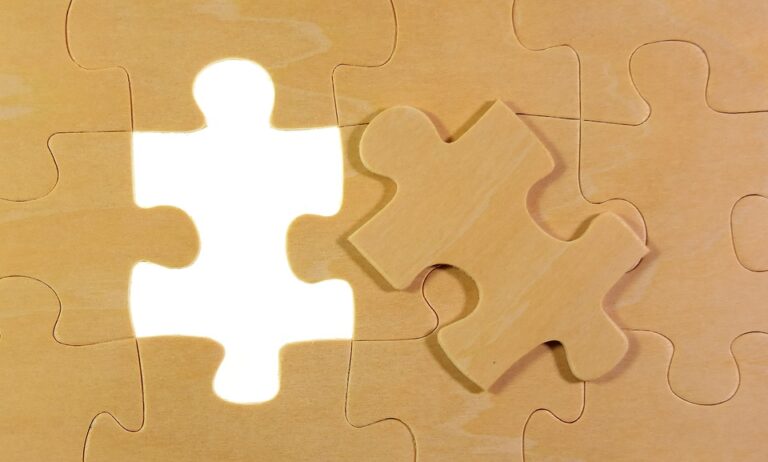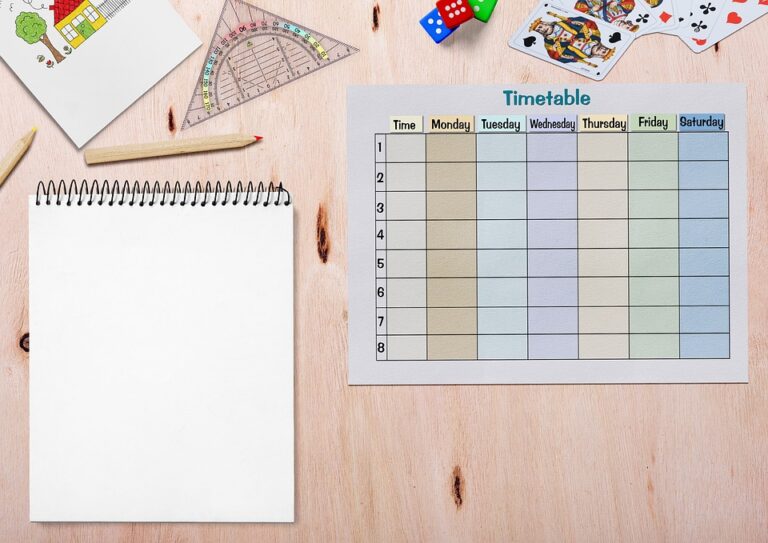A Comprehensive Guide to Buying 3D Printers on Amazon
With the rapid advancement of technology, 3D printers have become more accessible and affordable for both professionals and hobbyists. These printers allow you to create physical objects from digital designs, opening up a world of possibilities. If you’re considering buying a 3D printer, Amazon is a great place to start your search. With a wide variety of options and competitive prices, Amazon provides a convenient platform for purchasing a 3D printer that suits your needs. In this comprehensive guide, we will walk you through the key factors to consider when buying a 3D printer on Amazon.
1. Budget: The first thing to determine is your budget. 3D printers come in a range of prices, from a few hundred dollars to several thousand. It’s important to set a budget that aligns with your needs and expectations. While more expensive printers may offer higher quality and additional features, there are also affordable options that can deliver satisfactory results.
2. Printer Type: There are several types of 3D printers available on the market, including FDM (Fused Deposition Modeling), SLA (Stereolithography), and SLS (Selective Laser Sintering). FDM printers are the most common and affordable, using a filament to build objects layer by layer. SLA printers use liquid resin that is cured by a UV laser, resulting in smoother and more detailed prints. SLS printers use a laser to sinter powdered material, offering high precision and versatility. Consider the type of printing technology that suits your needs and budget.
3. Build Volume: The build volume refers to the maximum size of the objects you can print. It’s essential to consider the dimensions of the objects you plan to create and ensure that the printer you choose can accommodate them. If you’re looking to print larger objects, a printer with a larger build volume will be necessary.
4. Print Resolution: Print resolution refers to the level of detail a printer can achieve. It is measured in microns, with smaller values representing higher resolution. Higher resolution printers produce smoother and more precise prints. However, keep in mind that higher resolution often comes with longer print times. Consider your intended use for the printer and balance resolution with printing speed.
5. Connectivity and Software: Consider the connectivity options of the printer. Many 3D printers are equipped with USB or SD card slots for offline printing. However, some printers also offer wireless connectivity, allowing you to send prints directly from your computer or smartphone. Additionally, check if the printer is compatible with the software you plan to use for designing and slicing 3D models.
6. Filament Compatibility: Filament is the material used by FDM printers to create objects. Ensure that the printer you choose is compatible with the filament types you want to use. The most common filament material is PLA (Polylactic Acid), which is affordable and easy to work with. However, if you require specific material properties such as strength or flexibility, check if the printer supports other filaments like ABS or PETG.
7. Reviews and Ratings: Before making a purchase, read customer reviews and ratings on Amazon. Feedback from other buyers can provide valuable insights into the printer’s performance, reliability, and customer support. Look for printers with consistently positive reviews and high ratings.
8. Brand Reputation and Support: Consider the reputation and support provided by the printer’s manufacturer. Well-established brands often have better customer support and a wider community of users to rely on for guidance and troubleshooting. Research the manufacturer’s track record, warranty policies, and availability of spare parts.
9. Additional Features: Some printers come with additional features that can enhance your printing experience. These may include heated beds for better adhesion, auto-leveling systems for improved print quality, or dual extruders for multi-color or multi-material printing. Evaluate which additional features are important to you and whether they justify the extra cost.
10. After-Sales Support: Lastly, consider the availability of after-sales support. A printer may require occasional maintenance or troubleshooting, so ensure that the manufacturer provides comprehensive documentation, tutorials, and responsive customer support.
In conclusion, buying a 3D printer on Amazon can be a convenient and rewarding experience. By considering your budget, printer type, build volume, print resolution, connectivity, filament compatibility, reviews, brand reputation, additional features, and after-sales support, you can make an informed decision. With the right printer, you can unlock your creativity and bring your digital designs to life. Happy printing!